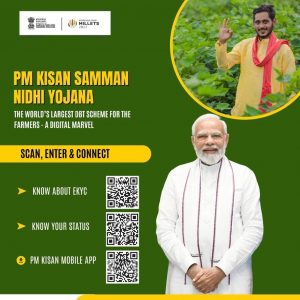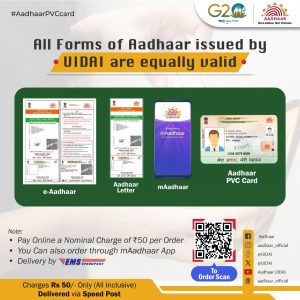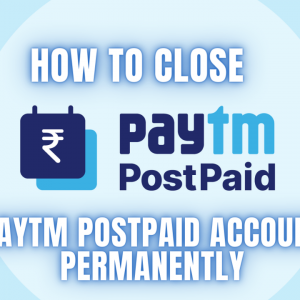How to Add Beneficiary in YONO SBI in 2023
If you’re an SBI customer and wondering how to add a beneficiary in YONO SBI, you’ve come to the right place. YONO, the official website of the State Bank of India, offers a range of financial services, including the ability to add beneficiaries for easy fund transfers. In this guide, we’ll walk you through the steps to add a beneficiary in YONO SBI.
Post Contents

Complete the Process on How to Add Beneficiary in SBI YONO:
- Log In to YONO:
- Launch the YONO App on your device.
- Enter your M-Pin to log in.
- Navigate to Yono Pay:
- Once logged in, select the option “Yono Pay.”
- Select Bank Account:
- Choose “Bank Account” from the provided options.
- Pay New Beneficiary:
- Click on “Pay New Beneficiary” at the bottom of your device screen.
- Profile Password:
- Enter your profile password and click on the submit option.
- Enter Beneficiary Details:
- Select the beneficiary bank account branch.
- Fill in the required details: Account number, IFSC Code, Passbook Name, and set the maximum amount of the transaction limit.
- Click on the “Next” option.
- Initiate Transaction:
- A new page will open showing your bank details and available balance.
- Transfer 1 rupee to add the beneficiary bank account.
- Select an amount of 1 rupee, choose the purpose (e.g., transfer to family or friends), and click on the “Pay” option at the bottom of your device screen.
- Confirm Transaction:
- Read and accept the terms and conditions.
- Click on the “Confirm” option.
- OTP Verification:
- An OTP will be sent to your registered mobile number.
- Enter the OTP in the provided box and click on the next option.
- Successful Completion:
- Once the transaction is successful, the beneficiary account will be saved in your YONO SBI.
How can I Edit or Delete a Beneficiary Account on SBI YONO?
If you need to edit or delete a beneficiary account on SBI YONO, follow these steps:
- Access YONO App:
- Open the YONO App on your device and enter your M-pin to log in.
- Navigate to Yono Pay:
- Click on the “Yono Pay” option.
- Select Bank Account:
- Choose “Bank Account.”
- View Beneficiaries:
- You’ll see a list of all beneficiary accounts.
- To delete, click on the “Bin Icon” and confirm.
- To edit, click on the “Pencil Icon.”
- Profile Password:
- Enter your profile password and confirm.
- Edit Beneficiary:
- Make necessary changes and click on the “Next” option.
- OTP Verification:
- An OTP will be sent to your registered mobile number.
- Enter the OTP, and your account details will be updated.
FAQs: How to Add Beneficiary in YONO SBI
- How much time does it take to activate a beneficiary account in SBI Yono?
- Generally, it takes 2 to 3 hours, but sometimes it may take up to 1 day to activate a beneficiary in SBI YONO.
- How many beneficiaries can I add in SBI Yono?
- You can add three accounts under the State Bank of India and three accounts from other banks like AXIS, HDFC, ICICI, PNB, etc.
- What is the maximum limit of a new beneficiary account on SBI Yono?
- You can transfer up to Rs. 5,00,000 to a new beneficiary account in SBI YONO.
Conclusion
By following the steps outlined in this guide, you should now be able to add, edit, or delete a beneficiary in SBI YONO. This makes fund transfers convenient and efficient. If you have any further questions or doubts, feel free to comment below. We hope this guide proves helpful in managing your beneficiary accounts on SBI YONO.