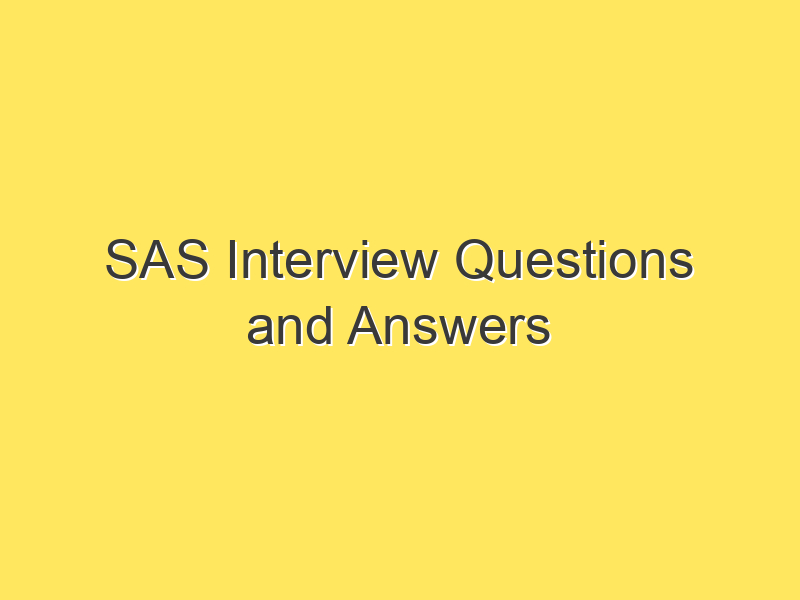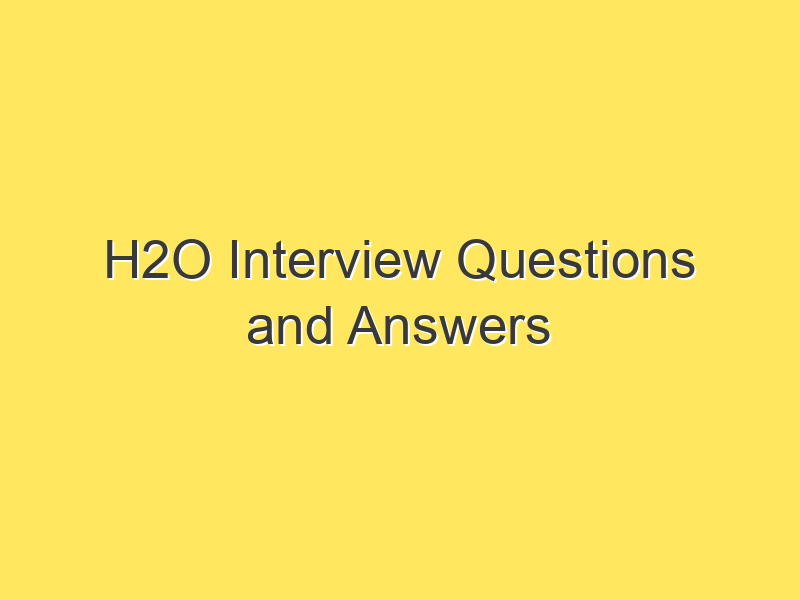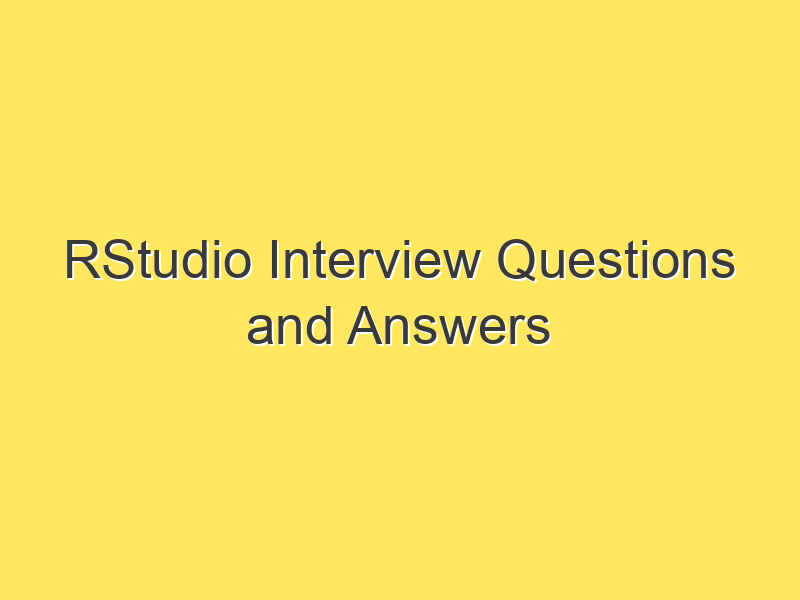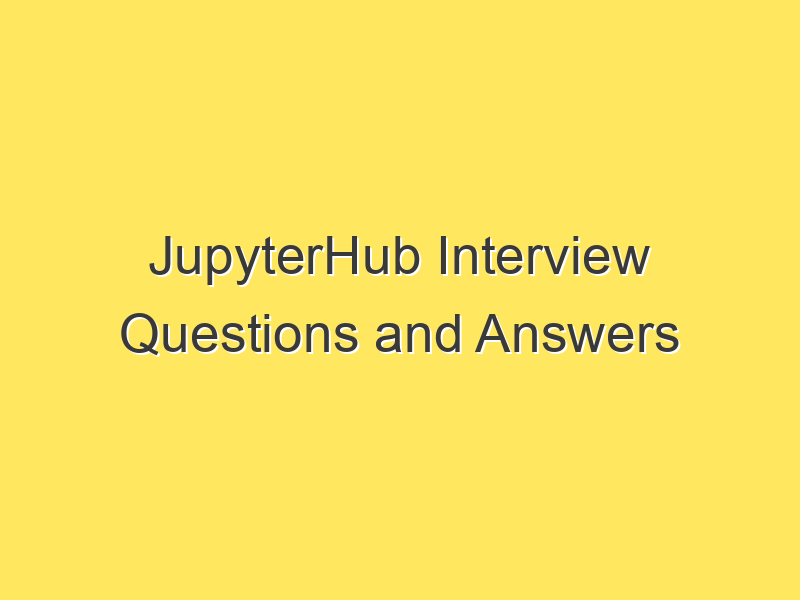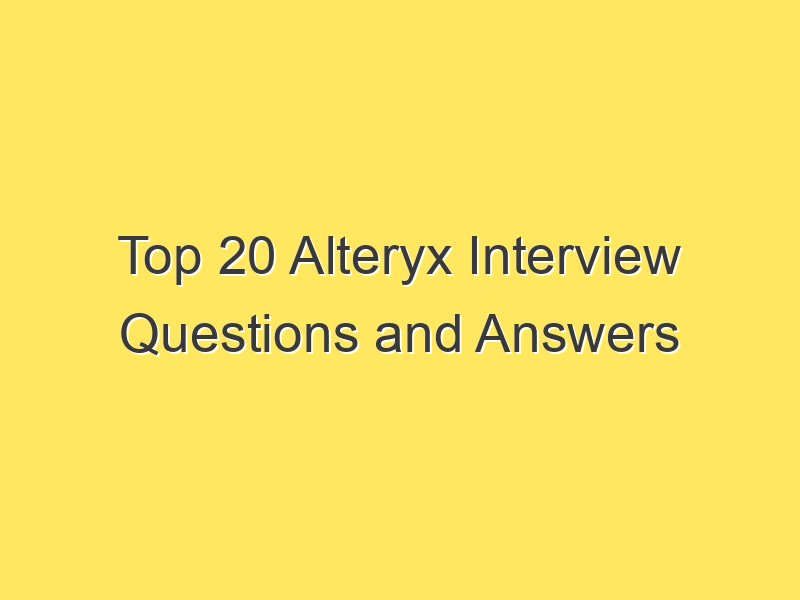Top Jira Interview Questions and Answers for Administrators
Jira, developed by Atlassian, is a widely used project management and issue tracking tool that helps teams plan, track, and manage their work. For organizations leveraging Jira, having a skilled Jira administrator is crucial for optimizing workflows, ensuring system stability, and providing support to users. If you’re preparing for a Jira administrator interview, here are some top questions and answers to help you showcase your expertise.
Post Contents
1. What is Jira, and how does it benefit project management?
Answer: Jira is an agile project management tool that facilitates collaboration among teams, enabling them to plan, track, and manage their work efficiently. It supports various project management methodologies such as Scrum and Kanban. Benefits include improved team collaboration, enhanced visibility into project progress, and the ability to adapt to changing requirements.
2. Describe the main components of Jira.
Answer: Jira consists of several key components:
- Issues: The basic units of work in Jira, representing tasks, stories, bugs, etc.
- Projects: Containers for issues, providing a way to categorize and manage work.
- Workflows: Define the life cycle of an issue, including transitions and status changes.
- Boards: Visualize and manage work using Scrum or Kanban boards.
- Screens, Fields, and Schemes: Customize the user interface, data entry, and field configurations.
3. Explain the difference between Jira Software, Jira Service Management, and Jira Core.
Answer:
- Jira Software: Primarily designed for software development and supports agile methodologies like Scrum and Kanban.
- Jira Service Management: Focused on IT service management and allows teams to manage and track service requests, incidents, and changes.
- Jira Core: Used for project and task management across various business teams, offering essential project management features.
4. How do you handle performance issues in Jira?
Answer: Performance issues in Jira can be addressed through various strategies:
- Database optimization: Regularly clean up the database by archiving old data and optimizing indexes.
- Hardware scaling: If the instance is growing, consider scaling the hardware infrastructure.
- Add-ons and plugins: Evaluate and optimize the usage of plugins, as some may impact performance negatively.
- Monitoring and profiling: Regularly monitor system performance and use profiling tools to identify bottlenecks.
5. Explain the purpose of Jira workflows.
Answer: Jira workflows define the lifecycle of an issue, including its transitions and status changes. They provide a visual representation of how tasks move through different stages in a project. Custom workflows can be created to align with the specific processes and requirements of a team or organization.
6. How can you customize Jira for a specific project or team?
Answer: Jira can be customized in several ways:
- Field configurations: Modify the fields that appear on screens and define their behavior.
- Screens: Customize the layout and appearance of screens for creating, editing, and viewing issues.
- Issue types and schemes: Create and configure custom issue types and associate them with specific projects.
- Permission schemes: Define who can perform specific actions on issues, such as editing or transitioning.
7. What is the purpose of Jira boards, and how do they differ in Scrum and Kanban?
Answer:
- Purpose: Jira boards provide a visual representation of work and help teams manage and track their tasks. They can be configured for Scrum or Kanban methodologies.
- Scrum boards: Used for planning and tracking work in sprints, with columns representing the stages of a Scrum workflow.
- Kanban boards: Visualize work as it progresses through various stages without fixed time frames, using columns to represent workflow states.
8. How do you manage user permissions in Jira?
Answer: User permissions in Jira are managed through permission schemes. A permission scheme dictates who can perform specific actions on issues or project settings. To manage permissions:
- Create or modify a permission scheme: Assign appropriate permissions to different user roles.
- Associate the permission scheme with a project: Specify which groups or users belong to each role in the project.
9. Explain the difference between a Jira Server and Jira Cloud.
Answer:
- Jira Server: Installed on a company’s own hardware or a cloud server, offering more customization options but requiring maintenance.
- Jira Cloud: Hosted by Atlassian, providing automatic updates and reduced maintenance but with fewer customization options.
10. How do you back up and restore a Jira instance?
Answer: Backing up and restoring a Jira instance is critical for data integrity:
- Backup: Use built-in Jira tools or external database tools to create regular backups of the database and attachments.
- Restore: Deploy the backup files to a new environment, ensuring compatibility with the Jira version.
Conclusion:
Mastering Jira requires a solid understanding of its components, configurations, and best practices. These interview questions and answers cover key aspects that showcase your proficiency as a Jira administrator. Remember to provide examples from your experience to demonstrate practical application of your knowledge. Good luck in your Jira administrator interviews!
11. Can you explain the concept of Jira Agile and how it enhances project management?
Answer:
- Jira Agile: Formerly known as Jira Software Agile, it’s an application within Jira designed to support agile methodologies. It provides tools for backlog management, sprint planning, and reporting, facilitating the implementation of Scrum and Kanban.
12. How do you troubleshoot common issues in Jira?
Answer:
- Log analysis: Regularly review Jira logs to identify errors or performance issues.
- Check add-ons: Incompatibility or issues with third-party plugins can often cause problems.
- Browser compatibility: Ensure that the browser being used is compatible with the Jira version.
13. What is an Epic in Jira, and how does it differ from a Story?
Answer:
- Epic: Represents a large body of work that can be broken down into smaller tasks or stories.
- Story: A smaller, more manageable unit of work that contributes to an Epic.
14. How can you integrate Jira with other tools in a development or IT environment?
Answer:
- REST APIs: Jira provides REST APIs for integration with various external tools and systems.
- Webhooks: Use webhooks to send real-time data to other applications when specific events occur in Jira.
15. Describe the role of a Jira administrator in managing user access and security.
Answer:
- User management: Add, modify, or deactivate user accounts based on project and team requirements.
- Security schemes: Configure security levels and schemes to control access to issues and projects.
- Audit logs: Regularly review audit logs to monitor user activity and identify security concerns.
16. How do you perform an upgrade in Jira?
Answer:
- Review release notes: Understand the changes and improvements in the new version.
- Backup: Ensure a comprehensive backup before initiating the upgrade.
- Test environment: Perform the upgrade in a test environment first to identify and address any potential issues.
17. What are the key considerations for scaling Jira for large enterprise usage?
Answer:
- Infrastructure scaling: Implement a robust hardware infrastructure to handle increased load.
- Data archiving: Regularly archive old and unused data to optimize database performance.
- Load balancing: Distribute user requests across multiple servers to prevent performance bottlenecks.
18. Explain the role of JQL (Jira Query Language) in Jira.
Answer:
- Querying: JQL is used to construct queries to filter and search for specific sets of issues.
- Reporting: It plays a crucial role in generating custom reports and dashboards based on defined criteria.
19. How do you manage custom fields in Jira, and why are they important?
Answer:
- Configuration: Customize and manage custom fields based on the specific needs of projects.
- Importance: Custom fields allow teams to capture and track additional information beyond the default Jira fields.
20. Share an experience where you resolved a challenging issue or improved a Jira process.
Answer:
- Example: Discuss a specific challenge, the steps you took to address it, and the positive impact on team efficiency or project outcomes.
- Outcome: Highlight any metrics or feedback that demonstrates the success of your intervention.
21. What is the difference between a Permission Scheme and a Security Scheme in Jira?
Answer:
- Permission Scheme: Governs who can perform specific actions on issues or configurations within a project.
- Security Scheme: Defines how issues are protected within a project, specifying who can view or edit them.
22. Explain the significance of Jira Service Desk in IT service management.
Answer:
- Service Desk: Provides a platform for managing and automating IT service requests, incidents, and changes.
- Customer portal: Allows end-users to submit requests and track their status, enhancing transparency.
23. How can you enforce data consistency in Jira, especially when dealing with custom fields?
Answer:
- Field configurations: Define and enforce field configurations to ensure data consistency.
- Validators: Use validators in workflows to ensure that specific conditions are met before an issue transitions.
24. Discuss the role of Jira’s Time Tracking feature in project management.
Answer:
- Time Logging: Enables teams to log the time spent on various tasks, aiding in project tracking and resource allocation.
- Reporting: Facilitates the generation of reports based on time-tracking data for better project insights.
25. How do you handle the migration of data from one Jira instance to another?
Answer:
- Export and Import: Use Jira’s built-in tools to export data from one instance and import it into another.
- Data Mapping: Ensure that custom fields and configurations are appropriately mapped between instances.
26. Can you explain the purpose of Jira Marketplace, and how can third-party apps enhance Jira functionality?
Answer:
- Jira Marketplace: A platform for discovering and installing third-party apps to extend Jira’s functionality.
- Enhancements: Third-party apps can provide additional features, integrations, and customization options.
27. Describe the role of Jira Portfolio in managing and planning multiple projects.
Answer:
- Jira Portfolio: A tool for managing multiple projects, allowing teams to plan, track, and forecast work across an entire portfolio.
- Roadmapping: Provides a visual roadmap for project timelines and dependencies.
28. How do you manage configurations across different Jira instances, such as development and production environments?
Answer:
- Configuration Management: Use version control systems or configuration files to manage and deploy changes consistently.
- Release Management: Follow best practices for promoting changes from development to production environments.
29. In what scenarios would you recommend using Jira Data Center over Jira Server?
Answer:
- Scalability: Jira Data Center is designed for large-scale deployments with high availability requirements.
- Performance: It offers features like clustering to ensure performance in demanding environments.
30. Explain the concept of a Sprint in Scrum, and how does it relate to Jira?
Answer:
- Sprint: A fixed time frame (usually 2-4 weeks) during which a specific set of work is completed.
- Jira Agile: In Jira, Sprints are managed through Agile boards, allowing teams to plan and execute work within defined iterations.
31. How can you manage dependencies between issues in Jira, and why is it important?
Answer:
- Linking Issues: Use issue linking to establish relationships between dependent tasks.
- Dependency Management: Helps in understanding and managing relationships between tasks for better project planning.
32. How do you ensure that Jira configurations align with industry best practices?
Answer:
- Regular Audits: Conduct regular audits to ensure that configurations adhere to recommended practices.
- Stay Informed: Keep abreast of Atlassian’s documentation and community forums for updates on best practices.
33. Discuss the role of Jira Automation in streamlining repetitive tasks.
Answer:
- Jira Automation: Allows for the creation of rules to automate repetitive and manual tasks.
- Efficiency: Enhances efficiency by reducing manual intervention and ensuring consistency in processes.
34. What are the considerations for setting up a multi-project environment in Jira?
Answer:
- Project Hierarchies: Establish clear project hierarchies to manage dependencies and relationships.
- Permission Structures: Design permission schemes to control access and visibility across projects.
35. How can you monitor and analyze the performance of Jira instances?
Answer:
- Jira Health Check: Regularly perform health checks to identify potential performance bottlenecks.
- Monitoring Tools: Utilize monitoring tools to track resource usage, response times, and overall system health.
36. Explain the purpose of Jira’s Backlog and how it aids in project planning.
Answer:
- Backlog: A centralized list of tasks or user stories that are yet to be prioritized or scheduled.
- Prioritization: Helps teams prioritize work, plan sprints, and maintain a clear overview of upcoming tasks.
37. How can you handle the integration of Jira with version control systems like Git?
Answer:
- Git Integration: Use plugins or built-in features to integrate Jira with Git repositories.
- Branching Strategies: Implement effective branching strategies to align development workflows with Jira issues.
38. How do you ensure data security and privacy compliance within Jira?
Answer:
- Access Controls: Implement robust access controls to restrict sensitive information.
- Audit Trails: Regularly review and monitor audit trails to ensure compliance with data security standards.
39. Describe the steps involved in creating a custom workflow in Jira.
Answer:
- Workflow Designer: Access the Workflow Designer to create and customize workflow stages and transitions.
- Conditions and Validators: Define conditions and validators to control when transitions can occur.
40. Share your experience in handling a major system outage or data loss in Jira and how you resolved it.
Answer:
- Incident Response: Detail the steps taken to identify the cause of the outage and the strategies employed to recover data.
- Preventive Measures: Discuss any preventive measures implemented to mitigate the risk of future incidents.