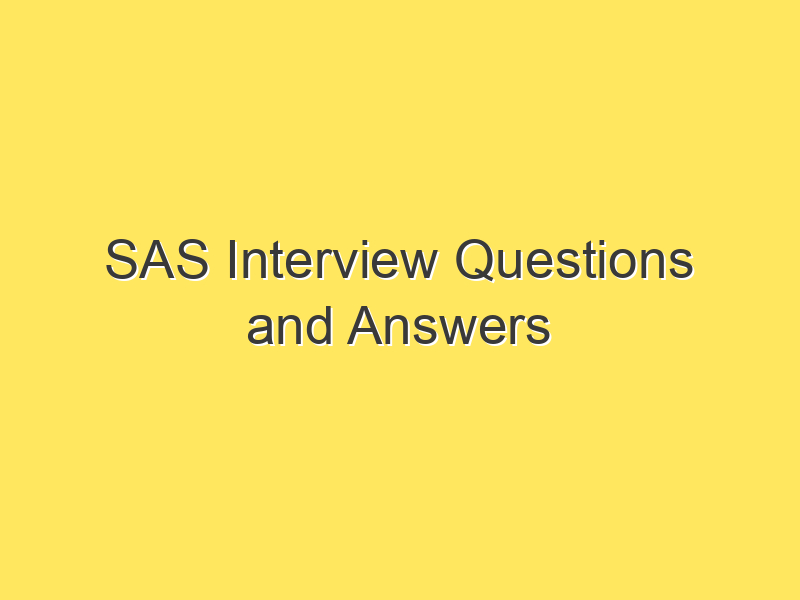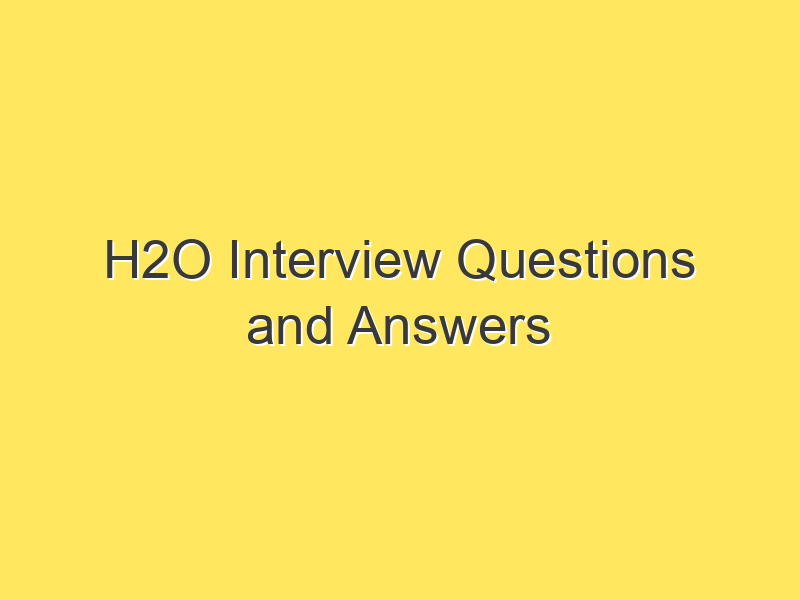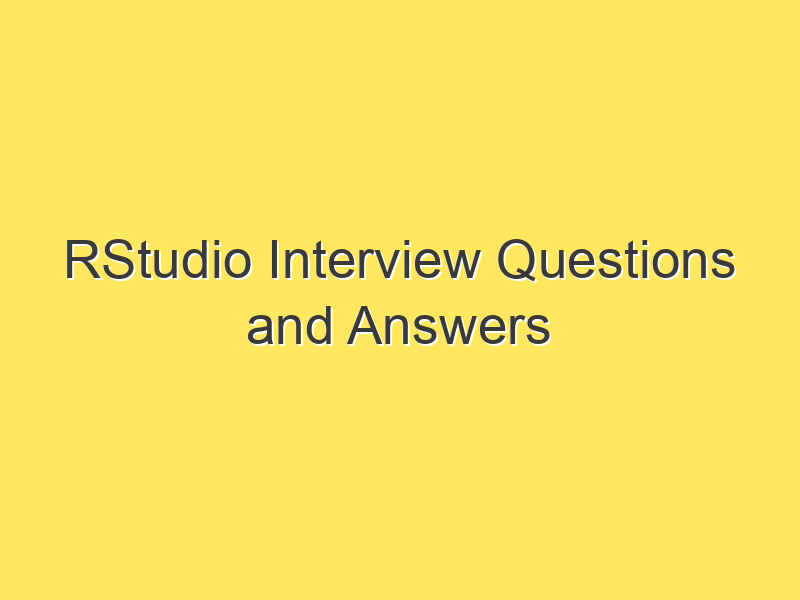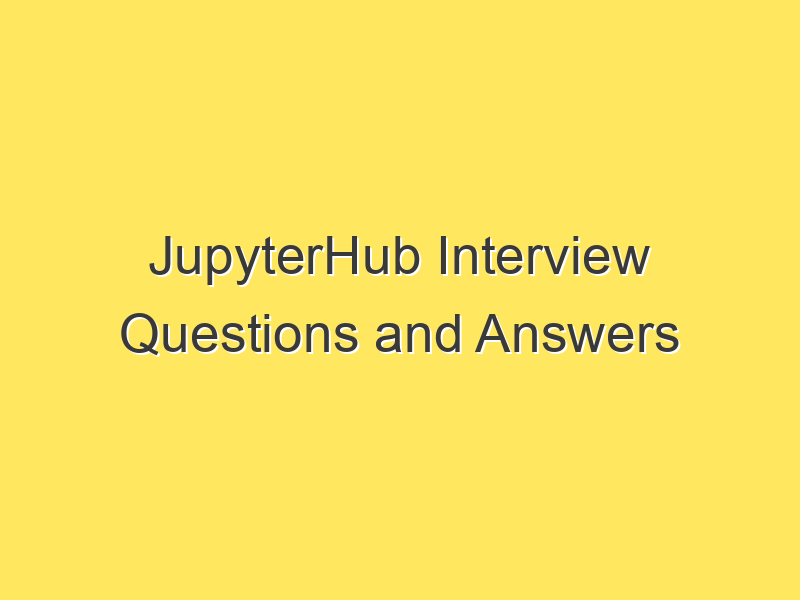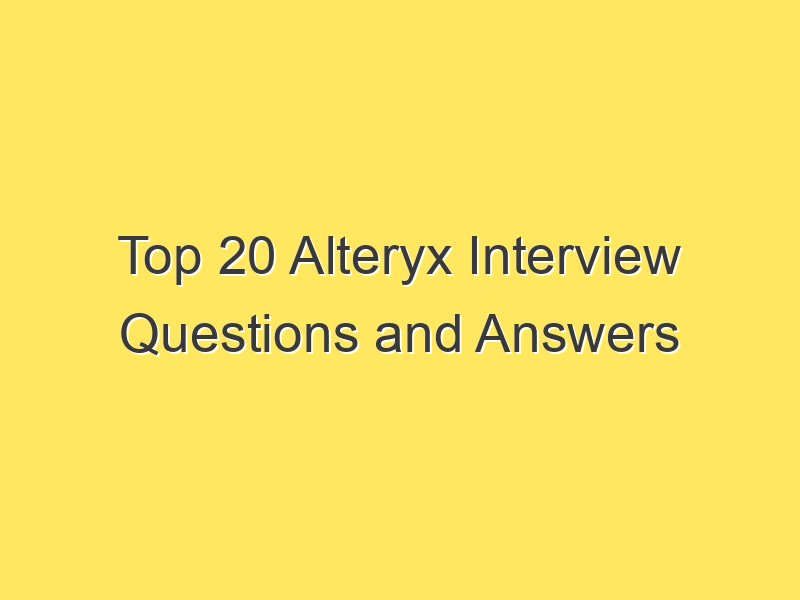Top Terraform Interview Questions and Answers 2023 :
Terraform has become a cornerstone in modern infrastructure management, offering a way to provision and manage infrastructure resources as code. Whether you’re interviewing for a DevOps, infrastructure, or cloud-related role, Terraform knowledge is often a significant part of the assessment. In this article, we’ll explore some of the top Terraform interview questions and provide detailed answers.
Post Contents

1. What is Terraform, and why would you use it?
Answer: Terraform is an open-source infrastructure as code (IAC) tool created by HashiCorp. It allows you to define and provision infrastructure resources declaratively using a high-level configuration language. Terraform automates the process of provisioning, updating, and destroying infrastructure resources, making it easier to manage complex environments. It is often used to ensure infrastructure consistency, improve collaboration, and enable version control for infrastructure.
2. Explain the basic components of a Terraform configuration file.
Answer: A Terraform configuration file consists of the following key components:
- Provider Block: Specifies the cloud or service provider where resources will be created.
- Resource Block: Defines the resources you want to create (e.g., instances, databases, networks).
- Variable Block: Declares input variables that can be used to customize the configuration.
- Output Block: Specifies values that should be exposed as outputs for other configurations.
- Data Block: Retrieves information from external sources to use in your configuration.
3. What is the difference between Terraform’s state file and configuration files?
Answer: Terraform configuration files define the desired state of your infrastructure. They specify what resources to create, how to configure them, and their relationships. The state file, on the other hand, tracks the current state of your infrastructure as managed by Terraform. It records the attributes of created resources and is used by Terraform to plan and apply changes to match the desired state.
4. How can you handle sensitive data like API keys or passwords in Terraform configurations?
Answer: Terraform provides several methods to manage sensitive data securely:
- Environment Variables: Use environment variables to store sensitive data and reference them in your configuration.
- Terraform Vault: HashiCorp Vault can be integrated with Terraform to securely manage secrets and credentials.
- AWS Secrets Manager or Azure Key Vault: Cloud providers offer services for managing secrets and keys, which can be accessed securely from Terraform.
- External Data Sources: Retrieve sensitive data from external systems during Terraform execution without storing them in the configuration.
5. What is Terraform’s execution plan, and how do you generate and apply it?
Answer: An execution plan, generated with terraform plan, shows the actions Terraform will take to achieve the desired state defined in your configuration. It provides insights into resource creation, modification, or destruction. To apply the plan, use terraform apply. This ensures that changes are applied consistently and safely to your infrastructure.
6. Explain the concept of Terraform modules.
Answer: Terraform modules are reusable configurations that encapsulate a set of resources and their associated settings. Modules make it easier to maintain, version, and share infrastructure code. You can use modules to create abstractions and enforce best practices, enhancing code organization and reusability.
7. What is Terraform’s remote state, and why is it important?
Answer: Terraform’s remote state allows you to store the state file in a centralized location, making it accessible to your team. This ensures that all team members work with the same state, which is crucial for collaboration and preventing conflicts in a shared environment. Popular remote state backends include Amazon S3, Azure Blob Storage, and HashiCorp Terraform Cloud.
8. How can you manage the lifecycle of infrastructure resources using Terraform?
Answer: Terraform manages the lifecycle of resources by tracking their creation and modification. You can use Terraform to create, update, and delete resources. Terraform also supports resource replacement when necessary, such as when you change a resource’s configuration.
9. What is the “Terraform init” command, and why is it essential?
Answer: terraform init initializes a Terraform working directory, downloading the required providers and modules specified in your configuration. It is a critical step before applying any changes to your infrastructure. Running this command ensures that Terraform has access to the necessary plugins and dependencies.
10. Describe Terraform’s “state locking” mechanism.
Answer: State locking is a safety feature in Terraform that prevents concurrent operations on the same state file. It helps avoid conflicts and data corruption when multiple users or automation processes are working with the same infrastructure. Terraform uses a state lock mechanism to ensure only one operation can modify the state at a time.
These are just a few of the key Terraform interview questions you might encounter. Preparing for Terraform interviews involves a deep understanding of infrastructure as code concepts, Terraform’s core features, and best practices for managing infrastructure resources. Remember to practice using Terraform in real-world scenarios to solidify your knowledge and gain confidence in your skills. Good luck with your Terraform interviews!
Certainly! Including examples and scenarios can help provide practical context to Terraform interview questions. Here are some example scenarios to illustrate how Terraform can be used to manage infrastructure:
1. Scenario: Provisioning AWS EC2 Instances
Question: “How would you use Terraform to provision AWS EC2 instances?”
Answer: To provision AWS EC2 instances with Terraform, you would create a Terraform configuration file (e.g., main.tf) like this:
provider "aws" {
region = "us-east-1"
}
resource "aws_instance" "example" {
ami = "ami-0c55b159cbfafe1f0"
instance_type = "t2.micro"
}
- In this scenario, we’re using the AWS provider to define the AWS region.
- We then declare an EC2 instance using the
aws_instanceresource block. - After running
terraform initandterraform apply, Terraform will create the specified EC2 instance in the specified region.
2. Scenario: Creating a VPC with Subnets
Question: “Can you show how to use Terraform to create a Virtual Private Cloud (VPC) with multiple subnets in AWS?”
Answer: Sure, here’s an example configuration for creating a VPC with two subnets:
provider "aws" {
region = "us-east-1"
}
resource "aws_vpc" "example" {
cidr_block = "10.0.0.0/16"
}
resource "aws_subnet" "subnet_a" {
vpc_id = aws_vpc.example.id
cidr_block = "10.0.1.0/24"
availability_zone = "us-east-1a"
}
resource "aws_subnet" "subnet_b" {
vpc_id = aws_vpc.example.id
cidr_block = "10.0.2.0/24"
availability_zone = "us-east-1b"
}
- In this scenario, we’re creating a VPC using the
aws_vpcresource and two subnets using theaws_subnetresource. - Each subnet is associated with the VPC and is placed in different availability zones.
- Running
terraform initandterraform applywill create the VPC and subnets in the specified AWS region.
3. Scenario: Using Terraform Modules
Question: “How would you organize Terraform configurations using modules?”
Answer: Let’s say you want to create multiple identical EC2 instances across different regions. You can use Terraform modules for this:
provider "aws" {
region = "us-east-1"
}
module "ec2_instance_us_east" {
source = "./modules/ec2_instance"
instance_count = 3
instance_type = "t2.micro"
}
provider "aws" {
alias = "us-west"
region = "us-west-2"
}
module "ec2_instance_us_west" {
source = "./modules/ec2_instance"
instance_count = 2
instance_type = "t2.micro"
}
- Here, we’re using the
moduleblock to use a module located in the./modules/ec2_instancedirectory. - We’ve configured two sets of EC2 instances, one in the
us-east-1region and another in theus-west-2region. - The module allows us to reuse the same EC2 instance configuration with different parameters.
4. Scenario: Remote State Management
Question: “Explain how Terraform’s remote state management works.”
Answer: Remote state management involves storing your Terraform state file in a centralized location, which is crucial for collaboration and avoiding conflicts. Here’s an example using AWS S3 as a remote backend:
terraform {
backend "s3" {
bucket = "my-terraform-state-bucket"
key = "my-app/terraform.tfstate"
region = "us-east-1"
encrypt = true
workspace_key_prefix = "dev/"
}
}
- In this scenario, we specify the S3 bucket where Terraform will store its state file (
terraform.tfstate). - The
keyparameter defines the path within the bucket to store the state file. - Using this configuration, multiple team members can collaborate on the same infrastructure while storing the state securely in S3.
These scenarios demonstrate practical uses of Terraform in infrastructure provisioning and management, highlighting key features and best practices. During interviews, be prepared to explain each step in your Terraform configurations and the reasoning behind your choices.