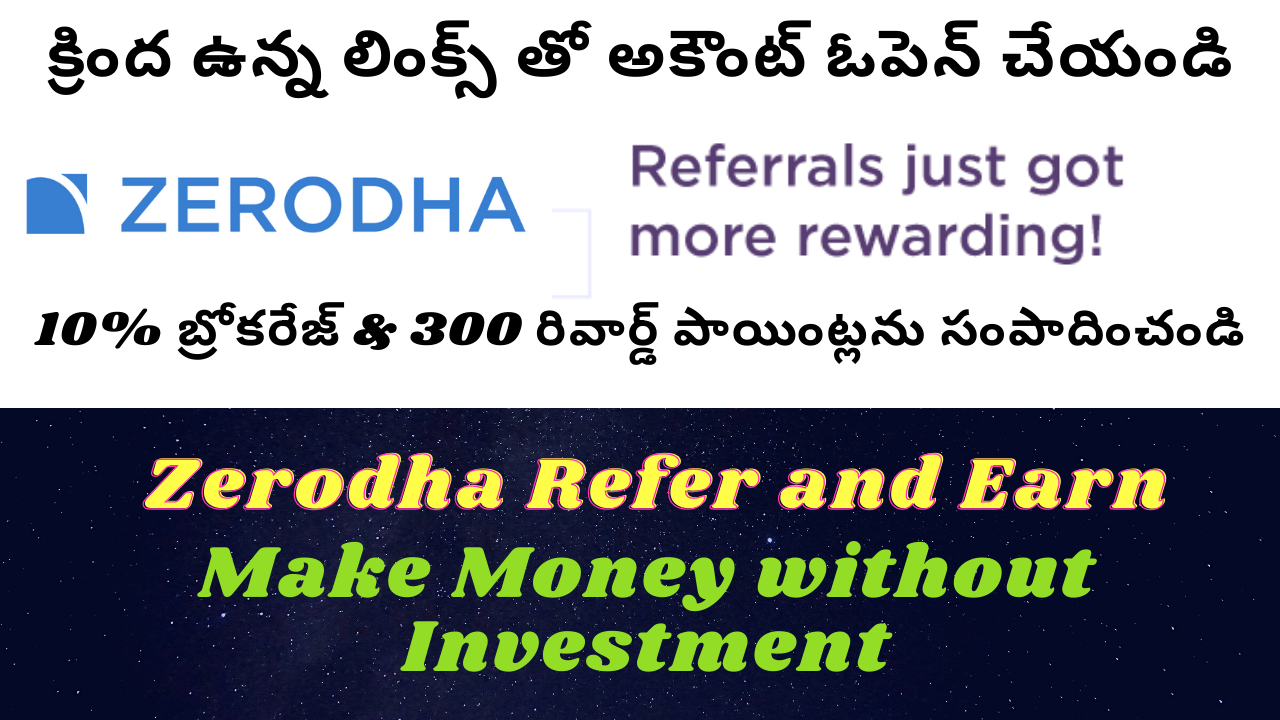| Current version | Free upgrade |
|---|---|
| Windows 7 Starter | Windows 10 Home |
| Windows 7 Home Basic | Windows 10 Home |
| Windows 7 Home Premium | Windows 10 Home |
| Windows 7 Professional | Windows 10 Pro |
| Windows 7 Ultimate | Windows 10 Pro |
| Windows 8 | Windows 10 Home |
| Windows 8 Pro | Windows 10 Pro |
| Windows 8.1 | Windows 10 Home |
| Windows 8.1 Pro | Windows 10 Pro |
Windows 7 and 8 users can upgrade to Windows 10 for free,provided they register within one year of the release date (29th July 2015).
Upgrade versions:-
Steps to upgrade:-
1)Firstly ensure that you are running the latest version of your OS,Or Run windows Upgrade from the control panel,
2)Then download the Windows 10 upgrade tool, download 32 bit or 64bit as per your OS (Find out the bit by Right clicking on ‘My Computer’),
3)Next download Belarc Advisor to get your current key,This way you will have the original key of your current version in hand,
4)Open the upgrade tool and click “Update this PC Now”,the upgrade will start to download,
5)Once you upgrade ,you will have a new license key,follow the step3 to view the new key.
As you complete the installation simply follow the instructions and your operating system will get updated,make sure you read all the system requirements carefully,before performing the installation,Once it gets installed,you will have a new and modern look and added features for your PC.