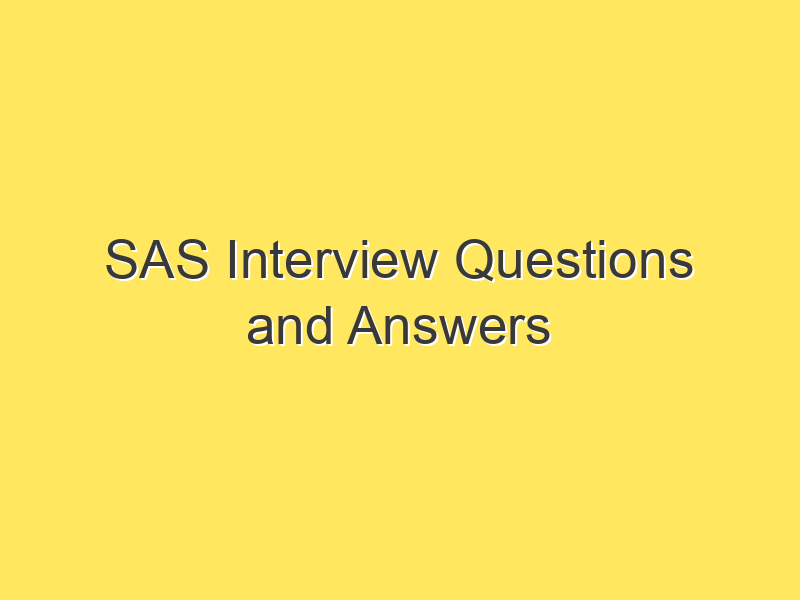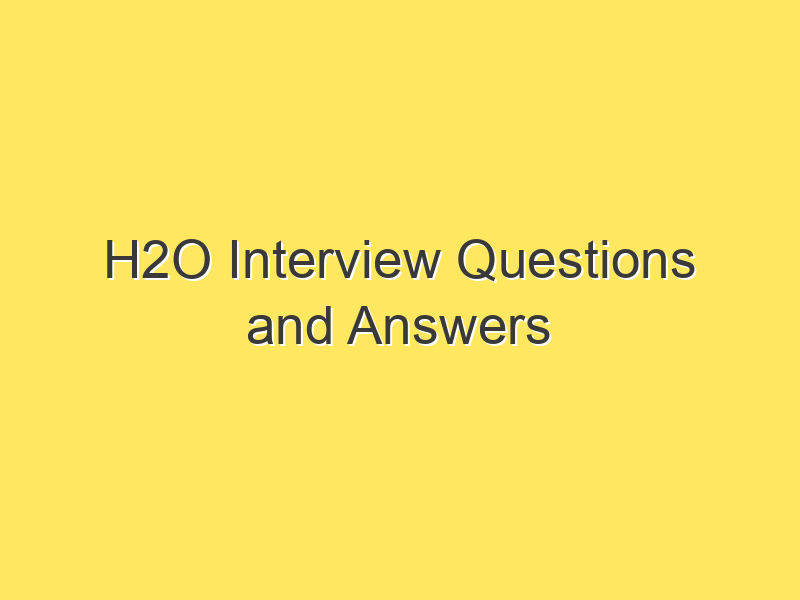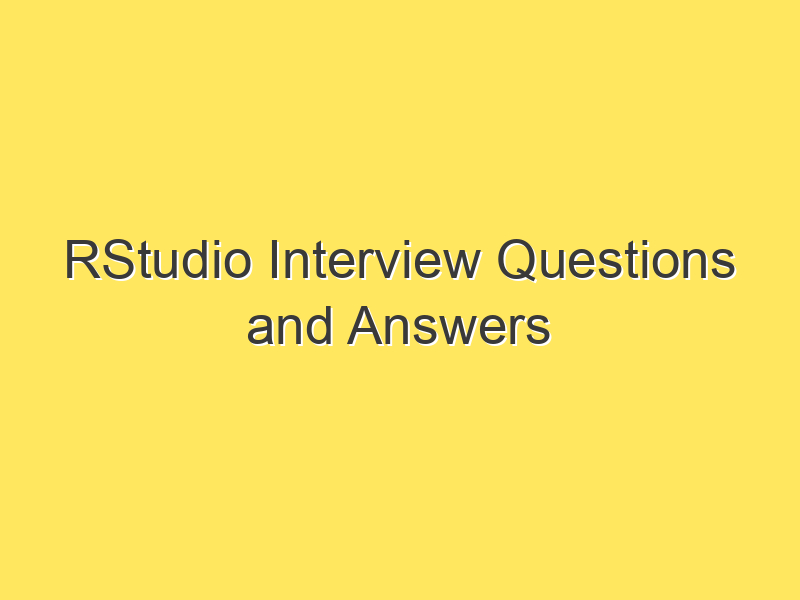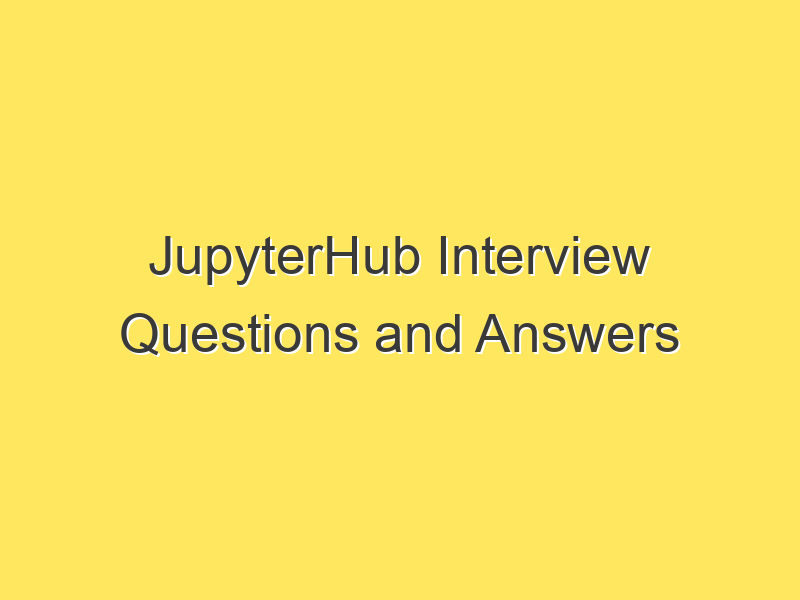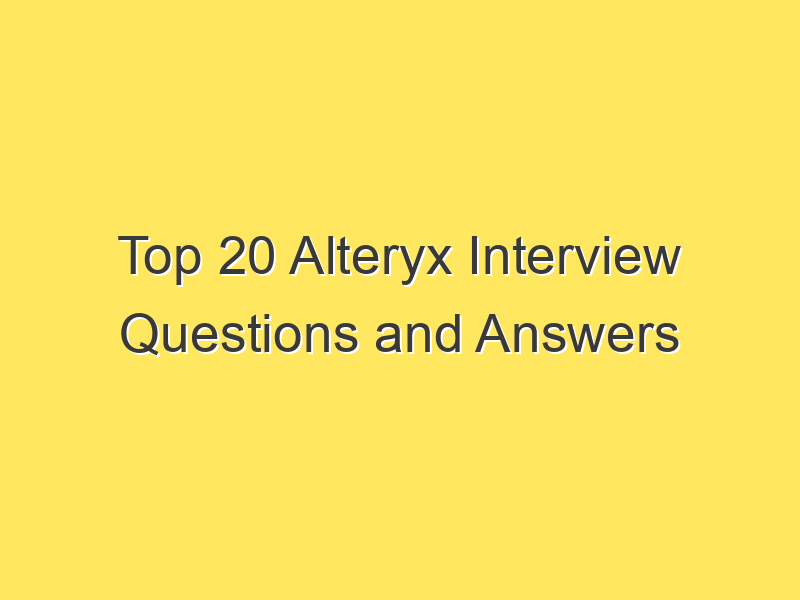SVN vs Git: A Comprehensive Comparison with Examples :
Version control systems (VCS) are essential tools for software development, allowing teams to manage and track changes to their codebase efficiently. Two of the most widely used VCS options are Apache Subversion (SVN) and Git. In this article, we’ll explore the key differences between SVN and Git, providing examples and a comparison table to help you make an informed choice for your version control needs.

SVN (Apache Subversion):
Git:
Examples:
1. Repository Creation:
- SVN: To create an SVN repository, you typically use the
svnadmin createcommand.shellsvnadmin create /path/to/repository
- Git: Creating a Git repository is as simple as navigating to your project folder and running
git init.shellgit init
2. Checkout (Clone) a Repository:
- SVN: To check out an SVN repository, use the
svn checkoutcommand.shellsvn checkout https://example.com/svn/myproject/trunk myproject
- Git: To clone a Git repository, use the
git clonecommand.shellgit clone https://github.com/user/repo.git
3. Committing Changes:
- SVN: In SVN, you commit changes to the central repository using the
svn commitcommand.shellsvn commit -m "Commit message"
- Git: In Git, you commit changes to your local repository using
git commit, and then push them to the remote usinggit push.shellgit commit -m "Commit message"
git push origin master
4. Branching:
- SVN: SVN has branch support, but it’s not as flexible as Git. To create a branch in SVN, you use the
svn copycommand.shellsvn copy https://example.com/svn/myproject/trunk https://example.com/svn/myproject/branches/feature-branch -m "Creating feature branch"
- Git: Git excels in branching. You can create a new branch using the
git branchcommand.shellgit branch feature-branch
git checkout feature-branch
5. Merging:
- SVN: SVN uses the
svn mergecommand to merge changes from one branch to another.shellsvn merge https://example.com/svn/myproject/branches/feature-branch
- Git: Git’s merging is straightforward with the
git mergecommand.shellgit merge feature-branch
Comparison Table:
| Feature | SVN | Git |
|---|---|---|
| Repository Type | Centralized | Distributed |
| Branching and Merging | Supported, but less flexible | Highly flexible and efficient |
| Committing | Commits directly to the repository | Commits to a local repository |
| History Tracking | Revision-based | Commit-based |
| Offline Work | Limited | Full support for offline work |
| Performance | Slower for large repositories | Faster, especially for large repos |
| Learning Curve | Easier for beginners | Steeper learning curve |
| Community and Ecosystem | Smaller community and fewer tools | Vast ecosystem and extensive tools |
Conclusion: Both SVN and Git have their strengths and are suitable for various use cases. SVN, with its centralized model, may be preferred for projects with strict access control and simpler workflows. Git, on the other hand, shines in distributed and collaborative environments, offering a powerful branching and merging system. Consider your team’s needs, project complexity, and familiarity with the tools when choosing between SVN and Git for version control.